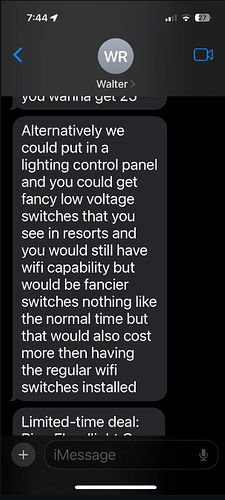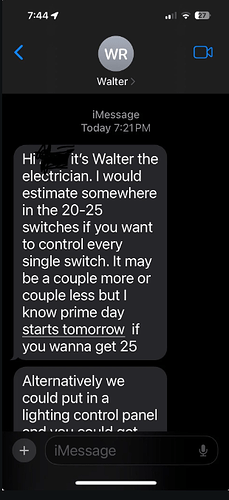Are Smart switches using a protocol-like matter or a lighting control panel?
I wouldn’t get WiFi switches. I’d go zigbee or zwave with hubitat or home assistant on any kind of computer.
If your WiFi or power ever go out all of your lights/switches may disconnect and they it sucks having to reset them all. Local control is also less congestion for your router.
@Eagle
If the power goes out, none of it works anyway. Wifi based is only an issue if either the AP breaks, or the devices require internet to work and there’s an internet outage. The latter would be an issue with zigbee and zwave if using a hub that wants internet, and the former would stop hubs working anyway.
Edit: not saying wifi is inherently better. Just pointing out while there are issues unique to wifi, those aren’t it
@Damian
Sounds like you’ve thought it through more than I have. I stand corrected.
@LimitlessKnowledge
That’s one of the problems unique to wifi. It can be addressed by using an additional access point, but that adds cost and complexity
Zigbee can interfere with wifi when it’s using the 2.4GHz band but that can be solved with correct configuration of both networks
@Damian
WiFi uses more power and will objectively make your wireless network worse. Plus, it’s less secure, and I’m pretty sure every wifi switch requires cloud service.
ZigBee/ZWave/Thread are all superior for home automation, and can be controlled locally by design. Plus they’re mesh networks and isolated from your actual Internet.
@SophyGenesis
Wifi is not recommended for anything battery powered, that’s true. Congestion can be a problem with enough connected devices and only a single AP. Both issues specific to wifi
Honestly, you’re probably not in a position to decide which switches need to be smart right now. It’s highly doubtful you’ll want all of them smart. In my new home, I’ve gradually replaced 1/3, and don’t envision many more from here on out.
Stay away from WiFi.
@Delilah
Contrarian here…I have all of mine smart and where it was crowded, I skipped things like a night light switch in the bathroom or the less used fan in my living room, regrets. I want them all accessible and I went with Shelly and Shelly 2.5, no regrets on that but I have had I think one faulty one in 18 months. I think it was flakey in the beginning so lesson learned there…kind of I guess. I do have a good wifi system I guess, but I ran a bunch of old Cisco APs previously(no controller) and all ran well
@kelly12
Yeah going wifi and having a lot of devices will strain consumer grade wifi routers, especially old ones. If you have separate APs there’s usually no issue.
You should look at your blueprints it will have all of your light and fan switches along with 3way configuration mapped out. With my new build I replaced 43 switches out of 44. I went Lutron Caseta
buying on sale on Mercari or eBay.
@Jeremy
Sadly not mapped I only got all structural and basic layout (like kitchen, bedroom, stairs, load bearing walls etc), that’s the pain in the arse I’m dealing with
Dario said:
@Jeremy
Sadly not mapped I only got all structural and basic layout (like kitchen, bedroom, stairs, load bearing walls etc), that’s the pain in the arse I’m dealing with
Ohhh that sucks sorry to hear; my builder was a pain in the butt as well and raised the price twice on me during my almost 2 year build.
I would suggest finding an electrician that has access to distributors and doesn’t need to buy all their supplies at retail rates on Amazon
Terryann said:
I would suggest finding an electrician that has access to distributors and doesn’t need to buy all their supplies at retail rates on Amazon
When the quotes are 10k less than everyone else and he’s a top rated contractor in the community known for doing a good job I’ll suck up those minor costs
@Dario
I used someone similar. Saved me a bunch by installing smart switches ordered on prime day last year. I went with Kasa smart switch, the homekit model (if you are on iphone/apple). They work if the power goes off, worked again fine after one power outage we had. I have an older (80s) open concept home. I did smart switches in the main large area including kitchen, my master bedroom, I also did lutron occupancy sensor switches for halls and laundry room. The biggest use you’ll have initially is the groupings for convenience so I’d think about that. You definitely don’t want them everywhere.
Terryann said:
I would suggest finding an electrician that has access to distributors and doesn’t need to buy all their supplies at retail rates on Amazon
Electricians have access to smart switches from distributors at lower prices than retail rates? Not sure I buy that.
@Bright
Absolutely. That’s what a distributor is for. I own a lv security company and all of my distributors carry smarthome tech.
Many have said WiFi has some down points: loose internet and you can remotely control them. I have many WiFi switches and when I loose internet turning off a switch from a different room is the least of my problems (it’s streaming video or cameras the is a problem) I would say something you should be aware of is how many devices your WiFi router can actually support, usually switches are single banded at 2.4 (they don’t need to be fast they just need a good signal) and if you have a consumer grade non mesh router you’re already about 10 devices away from the limit at 25 switches. You may end up getting the “cheaper” option to find out you need to shell out another 250 for a WiFi router that can support more devices. I’m not actually telling which to go with, just another thing to be aware of.
Smart switches all the way over a lighting control panel. 100%
But not Wi-Fi. Stay away from that. Mine are all Z-Wave, but today with Matter over Thread coming on scene it might be worth going that way. There are still some advantages to Z-Wave. Tough call.
I built a new home three years ago and went with all smart switches (except closets, etc… they just use dumb motion switches).